
In past few weeks as the device I own has begin to age, I encountered some tiny glitches while reading books on my Kindle. May be it is the last update (5.8.1) that I recently got, which sucks and due that the device is a bit of unstable. Irrespective of the cause, there are some problems you are going to encounter if you own and use the Kindle device for reading books.
Cannot Connect to WiFi
Yes, yes. It happens. But you cannot leave your device always on WIFI mode. It will suck out the battery. Keep device on the airplane mode for proper battery output. Use WiFi, when necessary.
What if doesn’t work? You can’t see a WiFi network in the network list, or you can’t connect to a WiFI that you can see on the network list. In this case, consider restarting your kindle.
If you cannot solve the problem of WiFi even after you have restart the device, there is a trick. create a new file in the root path of Kindle from you laptop/Desktop and set the file name as “WIFI_NO_NET_PROBLE”. Don’t give this file any extension and then restart the device. Voila!

Cannot Delete eBooks
Came across this glitch last week when I was cleaning out the books I have read by deleting them. Cannot find it in the storage either. What to do?
Make sure that book is not a part of an collection. If it is, then uncheck the book from that collection and restart the device.
Slow Reaction
The most common problem of a Kindle device that almost every kindle user faces in their lifetime and device’s. When deeply engaged with a book, all we hate is a slow flip of the page.
Again, restart you device and it will be gone. If you use your Kindle device daily and carry a lot of books, make it a habit of at least restarting it at least once in three to four weeks to avoid this glitch.
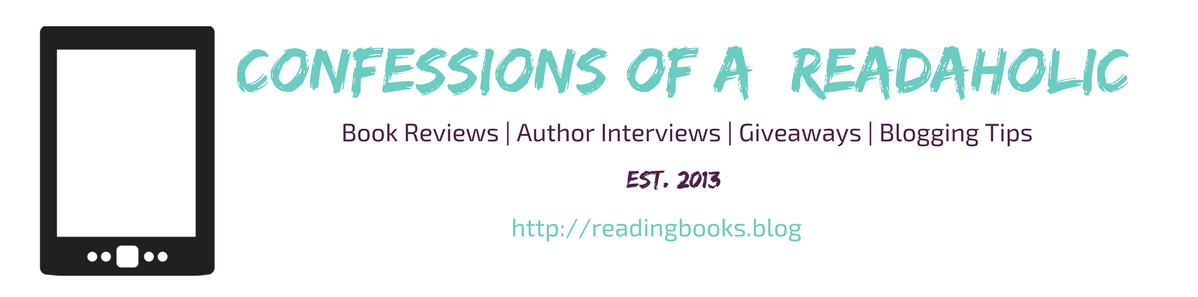


when my kindle stopped working 2 years ago (can’t remember why; it just stopped) Amazon sent me a replacement at no charge.
That is so cool! I don’t think they do that in India.
I found another good reason to leave the Kindle in airplane mode, at least this works for my older Paperwhite. I often check out books from my library’s e-book catalog. These automatically return themselves at the end of the checkout period, unless you have the Wi-Fi turned off on the Kindle. Then they stay on the Kindle until you reconnect to Wi-Fi. So if you need some more time on the book, leave it in airplane mode until you are done. (I have also noticed that it will not auto-return a book that you have open, even if the Wi-Fi is on.)
I use my kindle mostly on airplane mode. Only switch to wifi when I have to download an ebook. 👍
Reblogged this on Random and Sundry Things and commented:
Great to know! 🙂
This was EXTREMELY useful! My own Kindle has started to age, and I’m experiencing most of those problems. Thanks for the tips! ; )
How old is your kindle?
It’s five years old, and HAS become significantly slower🙂
Mine is two years old and I do notice it lags sometimes.
While I don’t use a Kindle, I do find that restarting works on many devices. (And in conversations that are going badly with one’s husband!)
It’s true. 😊
Thanks, it was really helpful. I could not delete books. Once I deleted them, they were back in the library.
Glad it helped you 🙂
Nice post 😄 sir ☺
Thanks!
i have a kindle 3, which is pretty old now. I think the battery is on its last legs, not surprisingly, as the kindle on off switch fails to respond at all frequently and I have to put it on charge for several hours before I can switch it on. We will see how long it lasts. A replacement battery costs about half of replacing it, so perhaps time to get another one.
I agree, there replacement battery is expensive. It’s better to go for a new one then. 🙂
Thank you for sharing this! I don’t usually face technical issues with my Kindle, but I always restart it when I do, and it does solve the issue 😀
👍