I’d like to thank you guys for sharing your experiences with reading ebooks on your e-readers in the post, Buying an EReader, Worth? Two weeks back, after taking in full consideration that an e-reader will be good for me, I finally got my hands on Kindle Paperwhite 2015. It’s good, lightweight, lighter than my smart phone. Reading continuously for hours, doesn’t strain my eyes any more and I am very glad with features distraction free-reading. No more email or messages to interrupt me if I am reaching a climax of some mystery.
There are a lot of free ebooks available on websites like Project Gutenberg. Then there is an option for NetGalley lovers, to send the books they have been approved of, directly to their Kindle(s). Having multiple dictionaries on the go is a good option. Battery life is good, haven’t really tested it. The testing part is still in progress but I have read five books on it since the day I have bought it and got it fully charged before doing any reading and the battery bar is still there, hanging around 20 to 25 percent.
Another feature that fascinate me is the “Reading Time”. The device calculates the reading speed, taking into account, how many words you read in a minute which may vary depending on the complexity of the text, (like reading Milton’s Lost Paradise or Dante’s The Divine Comedy) but there is an average that it will continue to do so. If the book is in Kindle Format, that is azw/azw3 or DRM free like mobi, it will show the time remaining in completing the chapter and the book separately along with amount of book you have read in percentage.
If one is not satisfied with the device’s calculation and want to reset the reading time, one should type the following, without quotes:
“;ReadingTimeReset”
in the search bar and thus, the reading time will reset itself. On opening a book now you will notice in the bottom left corner, it is saying ‘Learning Reading Time’. You cannot put off this thing permanently by default. Even if you choose to display only the location, it will continue to calculate the reading time.

There is an also an option of what is called the “Experimental Browser” and is an ‘okay’ utility for times when you have WiFi connection and in need of urgency. Maybe your boss is angry-calling you since you have forgotten to email him but you promised him the previous day that you are going take a leave as you are not feeling well but will do emailing from home, and all you took the day off for reading a book written by your favourite author recently published. But I would suggest against using or accessing websites with heavy graphics.

Overall, I think my reading is back on track since I have been struggling with distraction and eye strain with my previous reading device. I can store the words that I am interested in on the same device as I am storing the books to be read or currently reading. One can read in dark, at night, without light. I think having an E-Reader is a good utility, both for technophiles and bibliophiles or both. It is handy, you can carry anywhere around, just have to take care that it does not come in contact with water. Having an e-reader doesn’t mean you can completely forget about buying physical books, instead it is an asset.
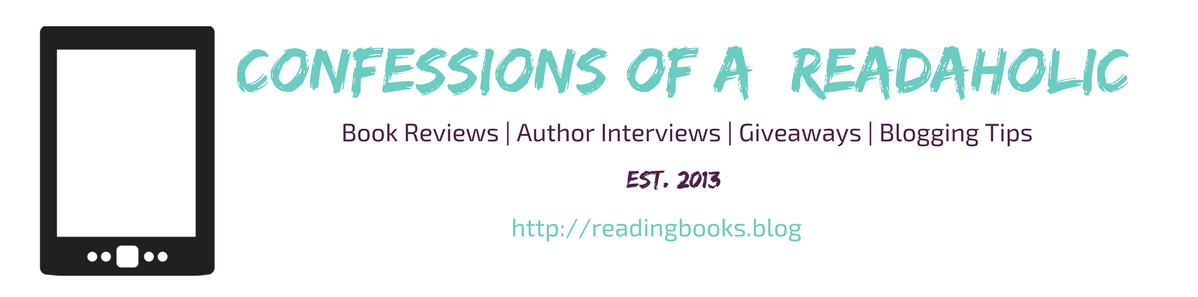


Such an interesting concept, the calculating of reading time: that’s just fascinating! I’m glad you found a solution that helps with the eye strain.
Hi, I’m thinking of the Kindle Paperwhite myself. My eyes always seem tired. I go from work (looking at my monitor all day), to home, working on my current novel on my laptop and then reading when I get to bed on my iPad. Is the Paperwhite really eaier on your eyes?
You won’t even know if you are reading on Paperwhite, that you are using an e-reader. The display is as if of a book. It gives full fledge feeling of reading an e-book as a book. Go for it, I would say, it is unharmful for eyes, and easy to carry around.
Good post. I have had a kindle for a few years now and if anything I read more on it because there are so many free books – especially classics – out there. It is so much better than trying to read on a pc or iPad because of the lack of backlit screen – just like paper in fact. I never thought I would convert to an ereader but so glad I did.
It is worth to have an e-reader, I feel, after getting one for myself. I agree what have you said. It is distraction free too.
I have a Kindle Fire that gets very little use outside of netgalley books. After reading this, I might make a switch!
Good to hear. I thought about Kindle Fire but I don’t like the app system since it again leads to distraction. 🙂
That it certainly does. I deleted all my apps, but it still hurts my eyes and it’s nearly impossible to read outside
Yeah, the screen is not e-ink display, I read that when reviewing it before buying. It’s a proper tablet I would say.
Looks good. If I wouldn’t have my Kindle 4, I would definitely buy this because of all the perks. I especially like the fact that you can read on in in the dark without the need for a light.
Yes, without the need of light and it doesn’t strain one’s eyes. Plus it is distraction free, no apps and all that stuff!
When i switched from keyboard Kindle to the first generation Paperwhite i had problems with “moving letters” when reading for longer than fifteen minutes. Interestingly, putting a piece of black electricians tape over the Kindle logo on the bottom of the bezel solved that issue.
A marvelous device.
It is. Now there is no need to put a tape on the logo since already black. I think they have (amazon) finally understood this problem.
I swore I’d never get an e-reader. I love the feel of books and the ability to highlight, underline, put my own thoughts in the margin. I ended up getting a Kindle for the heck of it. I’ll read a book on it (it’s very, very nice at night), but if it’s a good, good book that I want to re-read, I’ll buy it in paperback. Still can’t get the hang of writing notes on the e-reader. Plus, it’s not as pretty without all of the bright pink tabs that I use to mark pages.
I think taking notes is possible but putting that into habit is a task to be accomplished. I am myself struggling with it. But I struggled on my smartphone too. I like highlighting things rather take notes.
Highlighting for me is stressing the importance of the author’s words. Notes are typically my own reaction or a reference to something else I’ve read.
I have a Kindle from 2010 that I LOVE, but given the nature of electronics was worried about replacing. I didn’t know they had a ‘non-color’ version of the Kindle! I had heard ‘paperwhite’ but somehow it just didn’t click. Thank you so much for explaining what it is! And the ‘Reading TIme’ thing is awesome. If my current device dies or I need to replace it I will totally go Paperwhite.
Protip- I carefully seal my Kindle in a Ziploc if it’s raining… or if I need to read in the tub. 😀
Thanks for you Protips, I will definitely buy a pack of ziplocs and start carrying them everywhere. I hope you keep enjoying your reading time on your e-reader.
Have had my kindle a few years and love it for bed time reading …I popped over to see you as you visited my blog and love your analytical mind, it leaves me to be frivolous on mine..ha ha …Thank you for the visit and like 🙂
You’re most welcome. Right now I am too only using it for my bed time reading as I am reluctant to carry it around in my bag, but I have to make that habit too.
I’m glad you went for the Kindle. I love mine! 🙂
It’s wonderful device.
[…] Reading Books in the Digital Age […]
[…] Read the article here […]
[…] Confessions of a Readaholic […]
Everyone is tempting me to get an e-book! I’m a “hard copy” person. Love holding a book. So it’s a “display” issue to buy Kindle vs. other type?
There is a difference between the display of a normal tablet and something that has e-ink display like kindle. E-ink displays puts less strain on the eyes of the person using it.
[…] a book to read on the fly is a wonderful advantage that an ebook reading application or an eReader provides. In this digital age, we are doing it wrong if we are mingling with thought of “Ebooks vs […]
[…] Reading Books in the Digital Age […]
[…] Reading books in the Digital Age (a discussion on the worth of eBooks in Today’s Techno world) […]