
Reading Graphic Novels on a computer is awesome but you can read them on a eye-friendly-screen such as your Kindle. In some steps you can make it happen.
The process of converting a graphic novel to be able to read it on a Kindle is simple. Graphic novel files are either in CBZ or CBR format and you use Calibre (an ebook manager), and convert them to MOBI format and then copy the file to your Kindle.
Image, or the graphic novel is ready to read. However, since Kindle does not support colours apart from black and white, your graphic novel pages will be in those two colours only. If you are an occasional graphic novel reader and does not mind the colours, (and a Kindle freak, like me) then go ahead and enjoy your G-novel. If the graphic novel you are reading is already and in black and white, then you just got lucky.
I recently, read Maus which is a graphic novel by American cartoonist Art Spiegelman which share experiences of a Polish Jew and a Holocaust survivor. Take a look at some images I clicked while reading:



Side-note: Kindles are very suitable for Manga, since most of them are in black & white format.
Are you on Facebook? Would you like to receive new posts in your Facebook feed? Hit the LIKE BUTTON HERE!
Do you want to talk about books? Ping me on Goodreads!
See you on Twitter!
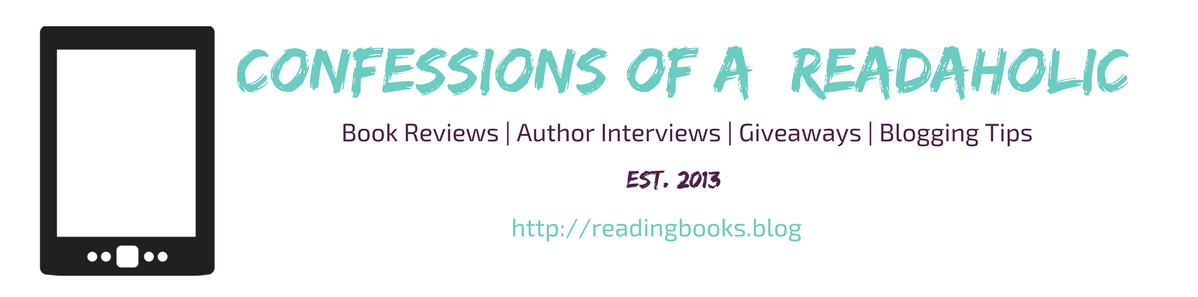


I love Maus. Such a harrowing, heartbreaking novel! I think I would struggle to read coloured graphic novels on my kindle, purely because I love the colour! But the black and white ones would work well, I may have to give it a try!
If you decide to go for Black and White you can take a look in Neil Gaiman’s Sandman.
I’m fairly new to graphic novels and comics so I haven’t yet tried them on screen, and I’m a little reluctant to do so because I prefer to look at the illustrations “in real life,” but since I am running out of shelf space, it seems that I’ll have to turn to digital comics soon.
Good thing about ereaders is that I can carry more than one books/graphic novels.
I was confused from about here ….’CBZ or CBR format and you use Calibre’… not really into graphic novels, but it’s interesting to realise that i could read picture books to my granddaughters, maybe using the same program??? And i am not sure, picture books should be counted towards your crazy 200 books this year target 😀
CBZ and CBR formats are which the document containing graphic novels/comics are in. Like for an ebook there are various formats: Epub, mobi etc. Calibre is a free software using which you can convert different formats into different. Like from epub to mobi. Cbz to mobi for kindle. Yes you can read Graphical novels on kindle. I haven’t read any graphic novel yet for my crazy reading target this year. I think there is a difference between a graphic novel and a normal picture book. 🙂
If i download it…and it works then i read it, but if it doesn’t then i’m stuck. This year my goal is to actually workout how to make wordpress work 😀
If you download it and you can use it to conver to. Mobi format to read it in your Kindle using Calibre.
ok thanks
My 65 year-old eye-sight doesn’t care for graphics on Kindle (hmmph!). I use the Comixology site which has a Guided View Option, showing you panel by panel which is great for building up suspense. Mind you I can’t carry a laptop around like a KIndle, but you can’t have everything.
I’ve always been a little nervous to read graphic novels on a Kindle. I didn’t know how it would turn out. But it sounds like it’s awesome. And Maus is a phenomenal book!
At least gice it a try. 🙂